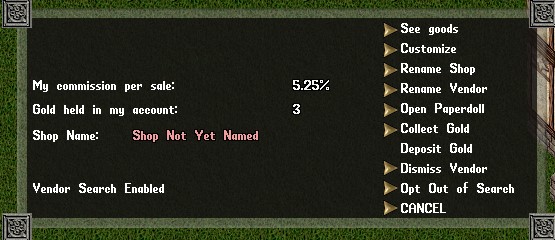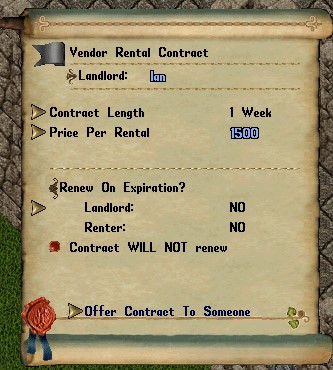Player Vendors
From Alterworld Lore
This Player Vendor guide is intended as an information portal for players looking to understand how player vendors work on Alterworld Online.
Overview
- Player Vendors are only available to be placed on an player owned or rental property/house on Alterworld Online
- To purchase a player vendor, visit a bank NPC and purchase a vendor deed
- Take your vendor deed to your property (owned or rented), double click and place your vendor in the appropriate location
- Use the player vendor options to adjust your vendor as you see fit
Player Vendor Placement
- Player Vendors are only available to be placed on an player owned or rental property/house on Alterworld Online
House Placement Location
- The placement and positioning of your property is an important consideration
- Housing is a lucrative market on Alterworld Online
- Having an owned house, that is close to a busy town entrance or popular player area (e.g. Travel Portals) will increase visibility of your player vendor and provide more opportunity for transactions / gold to be spent by other players
- Having a rental property on Settlers island, close to the busiest areas of the island (e.g. The Travel Portal or highly populated rental area) will increase visibility of your player vendor and provide more opportunity for transactions / gold to be spent by other players
- If you would prefer a discreet location, you may be able to battle this disadvantage by fantastic marketing on discord, ingame or our forums
Player Owned Vendor
- In order to place a vendor inside a house, first a contract of employment is needed to be purchased from NPC bankers or minters. The house that the vendor will be placed should be set to public. Double clicking on the contract will set the vendor on the same spot you stand. While the spot the vendor is standing cannot be changed through this menu, its name, gender, race, direction and its appearance can be changed by using the gump that appears by double clicking on the vendor. The vendors bag of goods can also be seen by selecting the 'See Goods' options on this gump.
- To remove a vendor, use the context menu on the vendor you wish to remove and choose Terminate. The owner of the vendor must be online and nearby. To remove a vendor of a player that is not online, use the context menu and choose Contract Options. Set the Renew on Expiration to NO. The vendor will be removed after the current contract period has expired.
- A vendor that has been removed from a house will have its goods transferred to the house sign for 7 days. To reclaim them, use the context menu on the house sign. After 7 days, the items will be transferred to the moving crate for the owner's safe keeping.
- Vendor Race, Appearance, Clothing and Equipment can be adjusted using the customization menu on the gump
Vendor Rentals
- Vendor Rental Contracts are available to rent a vendor spot inside a house to another player. The contact options display the contact length, the price per rental and the names of the landlord and the renter. The option to renew the contract on expiration and if so, the renewal price can also be set on the contract options.
- In order to place a vendor inside a house, first a vendor rental contract is needed to be purchased from NPC bankers or minters.
- Landlord (House Owners) can adjust the contract length, price for the vendor and renewal period
- Vendor Race, Appearance, Clothing and Equipment can be adjusted using the customization menu on the gump