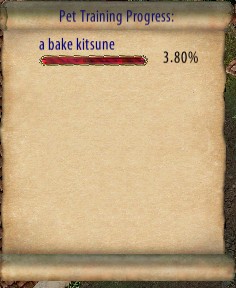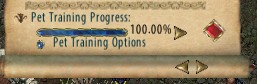Animal Training
Enhance your bond with your loyal companions and unlock their full potential!
Animal Training is an advanced form of pet skill development, enhancing the traditional methods through which pets have historically gained their abilities. This specialized training can be applied to any tamed creature, whether newly tamed or already 'fully trained' with maxed-out skills. However, pets that occupy 5 follower slots are considered to have reached their peak power and are thus ineligible for further Animal Training.
Using Animal Lore on a pet will reveal whether, and how, it can benefit from Animal Training. Two key figures are displayed: the first shows the pet’s current follower slot requirement at the start of training, and the second indicates its potential maximum slot requirement if all possible training is completed. It's important to note that these changes will not affect existing pets unless Animal Training is actively undertaken.
Initial Training
Before adding skills and abilities to your pet, it must first undergo initial training. To begin, click the blue button on the animal lore screen. Progress will be displayed in a bar at the bottom of the screen. Clicking the arrow to the right of the bar opens a detailed progress screen that updates in real time, though it will close the normal Animal Lore window.
During training, you'll receive messages indicating your pet's progress, such as “The pet’s battle experience has slightly increased,” with variations like “fairly increased” or “greatly increased.” If you see the message, “The pet does not appear to train from that,” it means the pet can no longer gain experience from that particular enemy, requiring a fresh target (though it can be the same type). For magic-casting pets, this message can also appear if the spells they're using are not of a high enough level to gain further training.
Advancing Your Pet
Once initial training is complete, you’ll have access to new options on the Animal Lore gump, specifically the pet training options. Click the blue button to open the Animal Training Menu. In this menu, the central button labeled “PLAN” opens a new window where you can view the total cost of the upgrades you want to make to your pet.
Enable planning mode by clicking “Enable” at the top of the new menu. Select your desired upgrades from the main menu and click “Add to Plan.” You can plan up to 20 selections at a time, adhering to normal training restrictions, which you can review by clicking the ‘INFO’ button on the menu (also listed below). To remove selections from your plan, click the button to the left of the entry.
Take time to explore the training menu and adjust your plan as needed. Once satisfied, disable planning mode and use your plan as a reference to train your pet. Copy each setting from your plan to the training gump. When ready to apply a new property, select “Train Pet” and confirm your readiness. Remember, all training decisions are final, so ensure you’re confident in your choices before proceeding. The pet’s slot requirement will update when you apply the first property.
If you find you have unused points at the end of the process and no options available for them, hover over the red button on the training gump to see the message: “Cancel Training Process.” Clicking this button will remove all remaining points, allowing you to start fresh if needed.